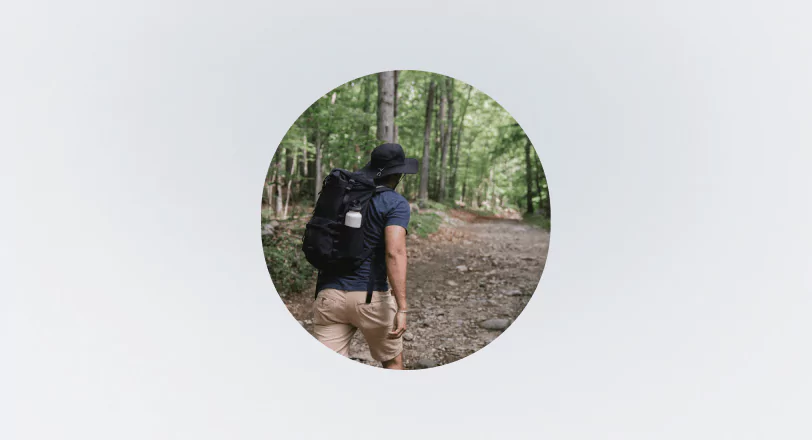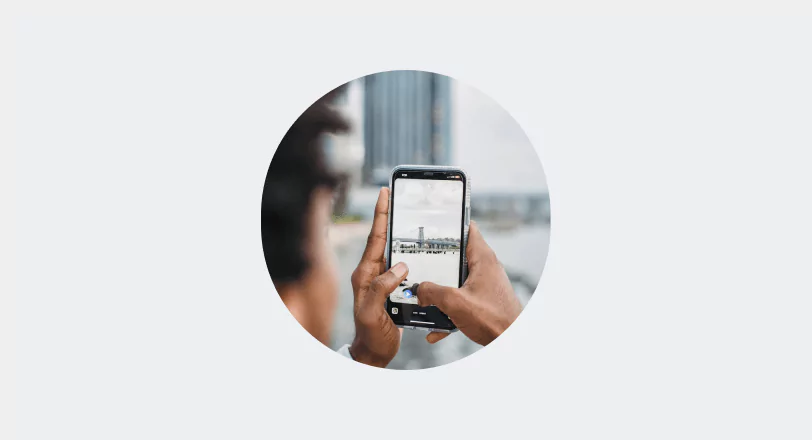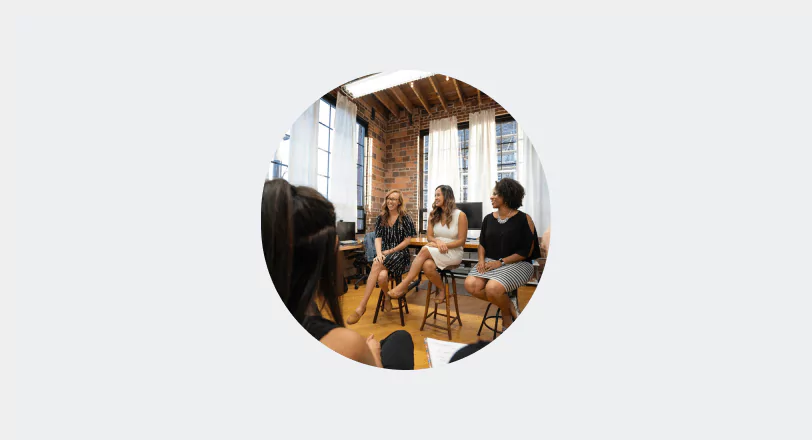Ever wondered how having your own booking website could change the game for your tour or activity business? Maybe you're thinking, “Can I really build a booking website on my own? And what if I want to do it for free—where do I even start?”
You’re not alone. Many tour and activity operators ask the same questions. The good news? It’s absolutely possible, and it doesn’t have to be complicated. Whether you want to create a full-fledged booking site from scratch, explore free options, or even use Instagram as an online booking platform, you’re in the right place.
In this guide, we’ll break down everything you need to know—step by step. We’ll look at the must-have features for an online booking website, how to choose the right platform, and how to make sure your site gets noticed by web browsers. By the end, you’ll have a clear plan to create a booking website that not only works for your business but also attracts more customers.
Ready to dive in? Let’s get started on building a booking website that helps your business grow.
Why is Having a Booking Website Important for Tour and Activity Operators?

Are you tired of juggling phone calls, emails, and messages just to manage bookings? An online booking website can change that.
With a booking website, your customers can easily book tours or activities anytime, anywhere. They can check availability, reserve a spot, and even pay—all in just a few clicks. It’s simple for them and saves you time by allowing you to accept bookings online.
But the benefits don’t stop there. A booking website helps your business grow by showcasing your offerings, collecting payments securely, and gathering customer reviews—all in one place. Plus, it helps you reach more people online, making it easier for new customers to find you.
In short, having an online booking website is crucial. It makes your job easier, improves the customer experience, and helps your business thrive.
What Features Should a Tour Booking Website Include?

So, what exactly makes a great booking website? It’s not just about looking good—it’s about working well for both you and your customers. Here are the key features your tour booking website should include:
- Real-Time Availability: Imagine a customer finding the perfect tour on your website, only to discover it’s fully booked when they try to reserve. Real-time availability solves this by showing what’s open, preventing double bookings and customer frustration.
- Business Hours: Accurately inputting your business hours is crucial to prevent double-booking and enhance customer satisfaction. Listing business hours on your online booking website can streamline operations, improve professionalism, and cater to clients' scheduling needs, allowing them to make appointments even outside of traditional hours.
- Secure Payment Gateway: Customers need to trust that their payments are safe. That's why TicketingHub only partners with the best - Stripe, SumUp, PayPal, and Spreedly. Integrating a secure payment gateway ensures that transactions are smooth and protected, making it easy for customers to book with confidence.
- Accept Payments: Integrating various payment options, such as online payments through PayPal and Stripe, as well as onsite payments via POS systems, enhances the customer experience and simplifies the management of appointments and payments.
- Mobile Responsiveness: More and more people book tours on their phones. Your website needs to look and work great on any device. A mobile-responsive design adjusts to different screen sizes, offering a seamless experience whether customers are on a desktop or a smartphone.
- Customer Reviews and Testimonials: Positive reviews can be a deciding factor for potential customers. Including a section for reviews on your website builds trust and encourages more upcoming bookings. It shows that others have had great experiences and that your tours or activities are worth it.
Make sure to check our blog for a complete guide on how to reply to Google reviews. - Easy Navigation: A cluttered website can turn customers away. Keep it simple with clear menus and easy-to-find information. Whether they’re looking for tour details, pricing, or booking options, your customers should be able to find what they need quickly.
- Integration with Social Media: Linking your booking website to social media platforms, like Instagram, allows you to reach a wider audience. You can promote tours, share customer stories, and even drive traffic directly to your booking page from your social media profiles.
- Scalability: As your business grows, your online booking system should be able to scale with it. Ensure that your website can handle an increasing number of bookings and customers without compromising performance.
- Multiple Locations: For businesses with several sites, managing unique booking URLs and settings for each location is essential. This allows clients to access specific services and appointments tailored to individual locations, enhancing flexibility and user convenience in the booking process.
These features aren’t just nice to have—they’re essential for making your booking website effective. By including them, you’ll create a site that’s user-friendly, secure, and optimized to turn visitors into customers.
How to Choose the Right Booking Platform
Choosing the right online booking system is a crucial step in building your website. But with so many options out there, how do you pick the one that’s best for your business?
- Ease of Use: You want a platform that’s simple to set up and manage. You shouldn’t need to be a tech expert to get your booking website up and running. Look for a platform with a user-friendly interface that lets you make updates and changes without hassle.
- Cost: Budget matters, especially if you’re a small business or just starting. Some platforms offer free versions with basic features, while others require a monthly fee for more advanced options. Decide what you’re willing to spend and what features are must-haves for your business.
- Scalability: Think about the future. Will the platform grow with your business? As you expand, you might need more features, like multi-location management or advanced analytics. Choose a platform that can scale as your business grows, so you don’t have to switch later. This happened to one of our clients, Secret Food Tours, scaling from 0 to now 60 cities. Without scalable scheduling software, growing your tours will be limited.
- Customization Options: Your website should reflect your brand. Look for a platform that allows customization, so you can create a site that looks and feels like your business. This includes everything from color schemes and fonts to the layout and online booking process.
- Integration with Other Tools: A good booking platform should integrate seamlessly with other tools you use, like CRM systems, payment gateways, and social media platforms. This makes it easier to manage your business and keep everything connected. Check out TicketingHub integrations.
- Customer Support: When something goes wrong—or if you just need help—you want to know there’s support available. Check what kind of customer service the platform offers. Is it 24/7? Do they offer live chat or just email support? Make sure help is there when you need it.
- Reviews and Recommendations: Finally, look at what other tour operators are saying. Read reviews, ask for recommendations, and consider reaching out to other businesses in your industry to see what’s working for them. Here's how TicketingHub rates in Capterra.
Choosing the right online booking system is about finding the one that fits your business needs now and can grow with you in the future. Take your time, explore your options, and pick the platform that will help you build a booking website that stands out.
How to Make a Booking Website for Free
Worried about the cost of building an online booking website? Here’s how you can do it for free:
Use a Free Website Builder
- Platforms to Consider: Wix, Weebly, WordPress.
- Why Use Them: They offer free plans with easy-to-use templates—no coding needed.
- Keep in Mind: Free plans may include ads or limited features, but they’re a great start.
Choose a Free Booking Plugin
- Best Ticket Plugin for WordPress: WP Simple Booking Calendar, Booking Calendar. (Choose from a list of booking plugins for WordPress)
- What They Do: Add basic online booking functionality to your site, so customers can see availability and make reservations.
- Why It Works: It’s a simple way to manage bookings without paying for advanced features.
Leverage Social Media
- Instagram Tip: Add a “Book Now” button to your profile if your online booking tool integrates with Instagram. Read on to learn more about this below.
- Why It’s Useful: Drive bookings directly from social media without needing a full website.
Set Up Payment Options
- Use Free Payment Processors: PayPal and Stripe.
- How They Help: Process payments with no upfront costs, just a small transaction fee.
- Integration: Easily add these to your free website or social media booking system.
Optimize for SEO
- Use Keywords: Naturally integrate them into your content.
- Don’t Forget Meta Tags: Optimize titles and descriptions.
- Ensure Mobile-Friendliness: Make sure your site works well on phones to rank higher on web browsers.
These steps can help you create a functional booking website for free. While you may not get every advanced feature, this approach is a solid starting point for managing bookings and growing your business.
How to Make a Travel Booking Website

If your business focuses on travel, you might wonder how to tailor a booking website specifically for that niche. A travel booking website has unique needs, and here’s how you can build one that meets those requirements:
Offer Multi-Destination Booking
- What It Is: Allows customers to book multiple destinations in a single transaction.
- Why It’s Important: Many travelers plan complex trips with various stops. This feature makes booking easier and more appealing.
Include Itinerary Management
- What It Does: Helps customers organize their travel plans, including flights, hotels, and activities.
- Why Travelers Love It: It keeps all their travel details in one place, reducing the stress of planning.
Provide Real-Time Availability
- How It Works: Displays up-to-date availability for flights, accommodations, and tours.
- Benefit: Customers can book with confidence, knowing their chosen options are available.
Schedule Appointments
- What It Offers: Allows customers to schedule travel-related appointments online through your booking website.
- Why It’s Convenient: Automates the appointment process, giving customers the flexibility to book services at their convenience and manage appointments efficiently.
Enable Flexible Payment Options
- Suggested Methods: Allow payment in installments or different currencies.
- Why It Matters: Travel expenses can be high. Flexible payment options make it easier for customers to commit to bookings.
Incorporate Travel Insurance Offers
- How to Do It: Offer travel insurance as an add-on during the booking process.
- Customer Benefit: Gives peace of mind, especially for international travel.
Add Localized Content
- What to Include: Content tailored to different languages, currencies, and local travel tips.
- Why It’s Key: Travelers from different regions appreciate content that speaks to their needs and makes them feel more connected.
Optimize for Mobile Users
- What It Means: Ensure your site is mobile-friendly and loads quickly on smartphones.
- Why It’s Crucial: Many travelers book on the go. A mobile-optimized site captures those bookings.
By incorporating these features, you can create a travel booking website that stands out and caters to the specific needs of travelers, making their experience seamless and enjoyable.
6 Steps | How to Build a Booking Website from Scratch

Building a booking website from scratch may seem like a big task, but by breaking it down into manageable steps, you can create a site that’s perfectly aligned with your business needs. Here’s a comprehensive guide to help you through the process:
Step 1: Define Your Business Needs
Start by asking yourself what you want your booking website to accomplish. Is your primary goal to increase bookings, streamline operations, or provide better customer service? Knowing your goals will guide every decision you make.
Next, consider your audience. Who will be using your site? Are they tech-savvy travelers, families booking weekend activities, or corporate clients planning group events? Understanding your audience helps you tailor the user experience to their expectations.
Finally, identify the key features your site needs. For example, if you run a tour company, you might need features like real-time availability, detailed tour descriptions, customer reviews, and a secure payment gateway. This list will serve as a blueprint as you move forward.
Step 2: Choose the Right Platform or Appointment Scheduling Software
Evaluate your options. Platforms like WordPress, Wix, and Squarespace are popular choices for building websites. However, if you need more specialized features, consider booking-specific scheduling software like Rezdy, TicketingHub, FareHarbor, or PeekPro, which are designed for tour and activity operators.
Ensure the platform you choose supports all the features you identified in Step 1. For example, if you need multilingual support or advanced reporting tools, make sure these are available or can be integrated.
It’s also important to think about future growth. Choose a platform that can scale with your business. Think about future needs, such as adding more tours, expanding to new multiple locations, or integrating with additional marketing tools. This happened to Secret Food Tours, scaling from 0 to now 60 cities. What helped them easily expand? A scalable and easy-to-use platform.
Step 3: Plan Your Website Design and Structure
Design your site with your users in mind. The booking process should be simple and intuitive, with clear calls to action. Avoid cluttered pages; instead, use a clean design that highlights your offerings and makes navigation easy.
Given that a significant portion of online bookings happen on mobile devices, your existing website must be mobile-friendly. Use responsive design techniques to ensure that your site adapts to any screen size, providing a seamless experience for mobile users.
Incorporate your branding into your website. Consistent use of colors, fonts, and imagery not only makes your site visually appealing but also strengthens your brand recognition. Consider hiring a designer if needed to ensure your site looks professional and on-brand.
Step 4: Set Up the Booking Engine
The booking engine is the heart of your website. Whether you use a plugin on a platform like WordPress or a dedicated online booking system, ensure it’s reliable, easy to use, and integrates well with your existing website.
Tailor the booking process to fit your business model. For example, if you offer customizable tours, include options for users to select add-ons or special requests. Ensure the process is straightforward, with clear steps from selecting a service to completing payment.
Before going live, rigorously test the booking engine. Simulate different booking scenarios to ensure that everything works smoothly. This includes checking for issues like overbooking, failed payments, and incorrect availability displays.
Step 5: Optimize for SEO and Mobile
Use your primary and secondary keywords naturally throughout your content, including headings, meta descriptions, and image alt texts. For example, phrases like “how to make a booking website for free” and “build a booking website” should be woven into your copy.
Ensure your titles, descriptions, and URLs are optimized with keywords and are compelling to both users and search engines. Well-crafted meta tags can significantly improve your click-through rate (CTR) from search results.
Use tools like Google’s Mobile-Friendly Test to check how your site performs on mobile devices. Optimize images and reduce loading times to improve user experience and search engine rankings. Remember, Google prioritizes mobile-friendly sites in search results.
Step 6: Test and Launch Your Website
Before launching, perform thorough testing across all aspects of your site. Test the booking process, navigation, mobile responsiveness, and payment systems. Use beta testers, if possible, to get feedback from actual users.
Reach out to trusted colleagues, friends, or even a small group of your customers to test your site. Gather their feedback on usability, design, and overall experience, and make necessary adjustments based on their input.
Once your site is ready, it’s time to go live! Promote your new booking website through email campaigns, social media, and SEO strategies. Consider running promotions or discounts to attract initial users and gather reviews to build credibility.
How to Make a Booking Website on Instagram

With over a billion active users, Instagram isn’t just a place to share photos—it’s a powerful tool for businesses, especially for tour and activity operators looking to reach a broader audience. If you’ve ever wondered how to leverage Instagram to drive bookings, here’s how you can turn your Instagram profile into a booking platform.
If you still don’t use Instagram for your business, here are powerful statistics on why you can’t ignore Instagram anymore.
Step 1: Optimize Your Instagram Profile
Your Instagram profile is the first impression potential customers will have of your business. Make sure it’s clear, professional, and fully optimized for you to accept bookings.
- Profile Name and Handle: Use your business name as your profile name and handle to make it easy for people to find you.
- Bio: Write a concise and compelling bio that explains what your business offers. Include a call-to-action (CTA) that directs users to your booking site. For example, “Book your next adventure with us—link below!”
- Link in Bio: Since Instagram doesn’t allow clickable links in posts, use the link strategically in your bio. Direct it to your booking website or a specific landing page where you can accept bookings.
Step 2: Use the “Book Now” Button
Instagram offers a “Book Now” button that you can add to your profile if you’re using a booking tool that integrates with Instagram, such as Acuity Scheduling or Resy.
- Setting It Up: Go to your profile, tap “Edit Profile,” and then “Contact Options.” From there, you can add a booking button linked to your booking service.
- Why It’s Effective: This button makes it incredibly easy for customers to book directly from your Instagram profile without needing to visit an external website. It streamlines the booking process and can lead to higher conversion rates.
Step 3: Leverage Instagram Stories and Highlights
Instagram Stories and Highlights are great ways to showcase your tours and activities while encouraging online bookings.
- Stories: Use Stories to share behind-the-scenes content, customer testimonials, or flash promotions. Include swipe-up links (if you have over 10k followers) or direct viewers to the link in your bio to book.
- Highlights: Save important Stories in Highlights, such as “Customer Reviews,” “Tours,” or “Special Offers.” This keeps essential content easily accessible on your profile.
Step 4: Promote Your Booking Site Through Posts and Ads
Your regular Instagram posts and paid ads can be powerful tools to drive traffic to your booking website.
- Posts: Share visually engaging content that highlights your tours and activities. Include captions that encourage followers to book, with a reminder to visit the link in your bio.
- Ads: Consider running Instagram ads targeting your ideal customer demographic. Use clear, action-oriented copy that directs users to your booking site. Ads can be particularly effective in reaching new audiences who might not follow your profile yet.
Step 5: Engage with Your Audience
Engagement is key on Instagram. The more you interact with your followers, the more likely they are to trust and book with you.
- Respond to Comments and Messages: Promptly reply to comments and direct messages, especially inquiries about bookings. Being responsive builds trust and encourages conversions.
- Use Hashtags Wisely: Research and use relevant hashtags to increase the visibility of your posts. Hashtags like #Travel, #Adventure, or #BookNow can help attract potential customers searching for related content.
- Collaborate with Influencers: Partner with travel influencers to promote your tours. Influencers can reach a larger audience and provide social proof, which can lead to increased bookings.
Using Instagram as a booking platform is not only possible but also highly effective. By optimizing your profile, utilizing the “Book Now” button, and actively engaging with your audience, you can turn your Instagram presence into a powerful booking tool for your tour or activity business.
New to Instagram marketing? Check out our blog about Gen-Z Instagram travel marketing!
How to Optimize Your Booking Website for SEO

Online booking systems are essential for creating a booking website, but getting it noticed by search engines is the next step. Here’s how you can optimize your site for SEO to attract more traffic and increase bookings:
Use Relevant Keywords
Start by researching and incorporating keywords that your potential customers are searching for, such as “how to make a booking website,” “tour booking website,” and “how to make a booking website for free.” Place these keywords naturally in your page titles, headings, and throughout your content to improve visibility.
Optimize Meta Tags
Your title tags, meta descriptions, and image alt texts are crucial for SEO. Craft concise, keyword-rich title tags and compelling meta descriptions that encourage users to click on your site from search results. For images, always include descriptive alt text.
Create High-Quality Content
Regularly update your site with valuable, informative content. Start a blog to share tips and insights, such as “How to Make a Travel Booking Website” or “Best Features for a Tour Booking Website.” Fresh, long-form content tends to rank higher and keeps visitors engaged.
Enhance Site Speed and Mobile Performance
A fast, mobile-friendly website is essential. Compress images to speed up load times, enable caching, and ensure your site is responsive on all devices. Google prioritizes sites that perform well on mobile, so this step is critical.
Build Quality Backlinks
Backlinks from reputable sites signal to search engines that your content is valuable. Consider guest blogging, collaborating with industry influencers, or submitting your site to online directories like TripAdvisor and Yelp to build these links.
**For more detailed strategies, be sure to check out our other resources on topics like local SEO, mobile SEO, and basic SEO for tour operators. These can provide deeper insights and actionable tips to further enhance your site’s visibility and performance.
Common Mistakes to Avoid When Building a Booking Website

Building a booking website is an exciting step, but avoiding these common mistakes is crucial for success.
Ignoring Mobile Users
With most bookings happening on mobile devices, a non-mobile-friendly site can drive potential customers away. Ensure your site is responsive and easy to use on all screens.
Overcomplicating the Booking Process
A complex booking process can lead to abandoned reservations. Keep it simple—reduce steps, ask for essential info only, and make calls to action clear.
Choosing the Wrong Booking System
The right software is key to functionality. Poorly chosen software can limit features and integration, harming your business. Research thoroughly to find software that fits your needs.
Neglecting SEO
Without proper SEO, your site may not be found. Incorporate relevant keywords, optimize meta tags, and focus on mobile SEO to attract traffic.
Forgetting About Security
Security is vital for online bookings. Implement SSL certificates, secure payment gateways, and regular updates to protect customer data and build trust.
Avoiding these mistakes will help you create a booking website that not only looks great but also performs effectively, driving more bookings.
How Can a Booking Website Help Grow Your Tour Business?
A well-designed booking website can be a powerful tool for growing your business. Here’s how:
Increases Booking Convenience
Customers can book anytime, anywhere, making it easier for them to choose your services. The more accessible your booking process, the more bookings you’ll secure.
Expands Your Reach
Your website can attract customers from all over the world, especially when optimized for search engines. This expands your market far beyond local traffic.
Enhances Customer Experience
A user-friendly site with real-time availability and secure payments improves the customer experience, leading to repeat bookings and positive word-of-mouth. Integrating payment providers facilitates online transactions to manage appointments and bookings, enhancing user experience by allowing seamless payments and reducing administrative tasks.
Automates Business Operations
Automating bookings and payments frees up your time and reduces errors, allowing you to focus on delivering great service.
Builds Trust and Credibility
A professional website with customer reviews builds trust. When potential customers see others have had positive experiences, they’re more likely to book.
- For more tips on making the most of your booking website, take a look at our guides on creating a tour website, using user-generated content effectively, and registering a new website. These resources can help you enhance your site and drive even more bookings.
Conclusion
Creating a booking website is a critical step for any tour and activity operator looking to grow their business. From choosing the right booking system platform and optimizing for SEO to ensuring a smooth booking process, each element plays a vital role in attracting and converting customers.
By following the steps outlined in this guide, you can build a website that not only meets your business needs but also enhances the customer experience and drives bookings. Remember, the work doesn’t stop after launch—regular updates and maintenance are key to keeping your site effective and competitive.
As you move forward, don’t forget to utilize the additional resources we’ve provided on topics like website creation and SEO optimization. These will help you refine and optimize your own booking website even further.
Ready to take the next step? Start building your booking website today, and watch as it transforms the way you manage your business and engage with your customers.
Ready to Elevate Your Booking Process?
Take your booking website to the next level with TicketingHub. Our powerful, easy-to-use software integrates seamlessly with your own website, streamlining the booking process and enhancing customer satisfaction. Book a free demo with TicketingHub today, and see how we can help you maximize bookings, automate operations, and grow your business.